User Guide - MapRoad Speed Limit Signs App¶
Overview¶
Speed Limits Mobile App Download.
Login¶
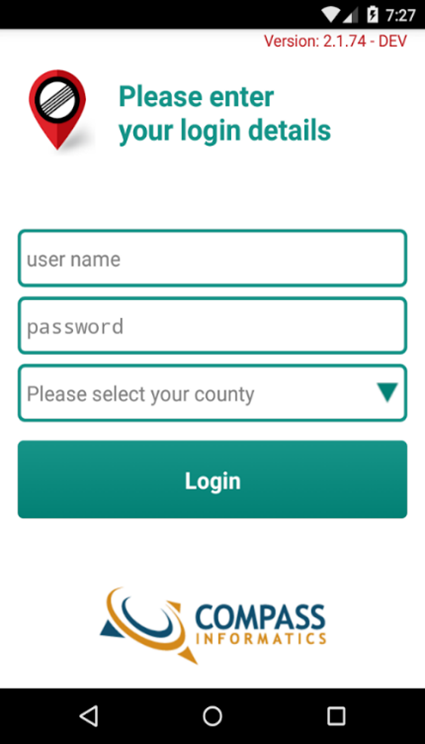
Login page will be displayed as above. User will be prompted to enter their PMS Username and Password.
Homepage¶
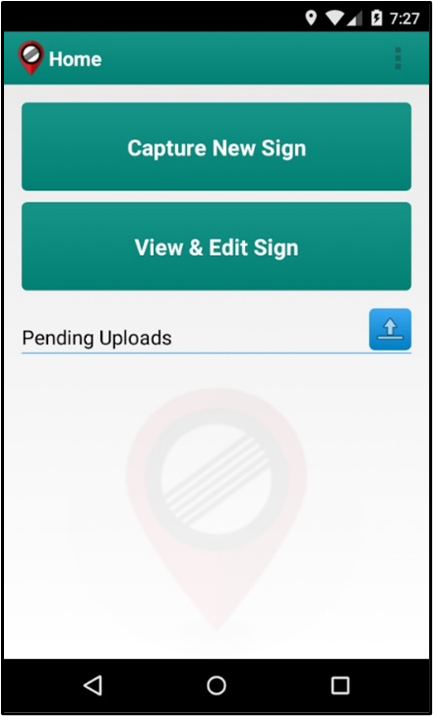
The homepage is displayed when the user is successfully logged in.
View and Edit¶
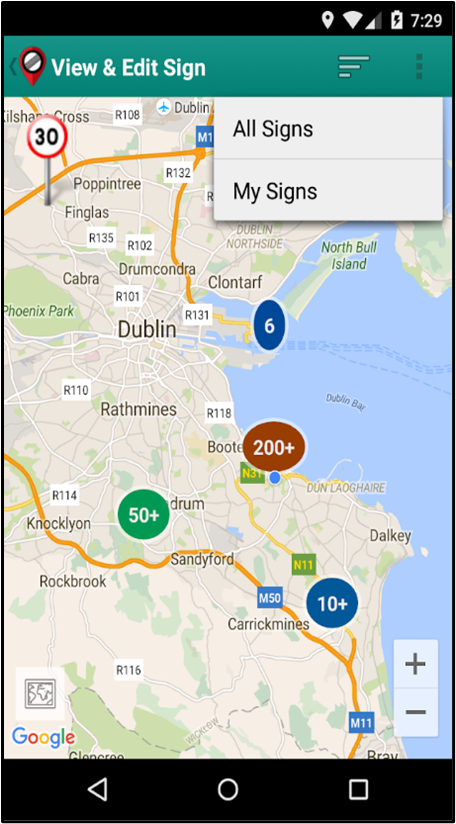
The view and edit sign page will be displayed with an option on the top right of the screen to filter between All Signs and My Signs created by the logged in user.
User can filter between All Signs to be shown on the map and My Signs specifically created by the user that is logged into the application.
Add a Sign¶
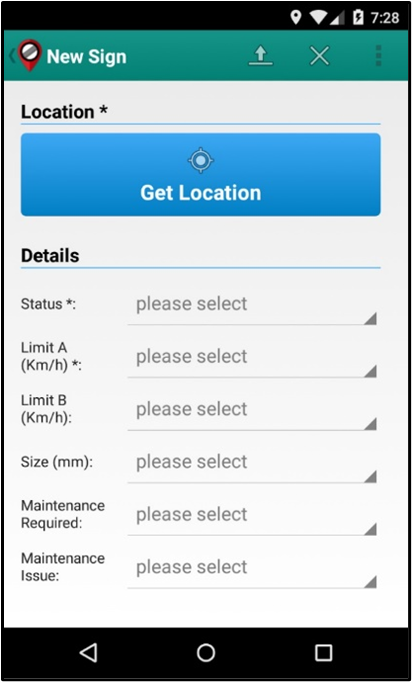
When the add a sign button is selected the New Sign page is displayed.
The user can enter the details of the sign and get the location which will be derived from the users current location.
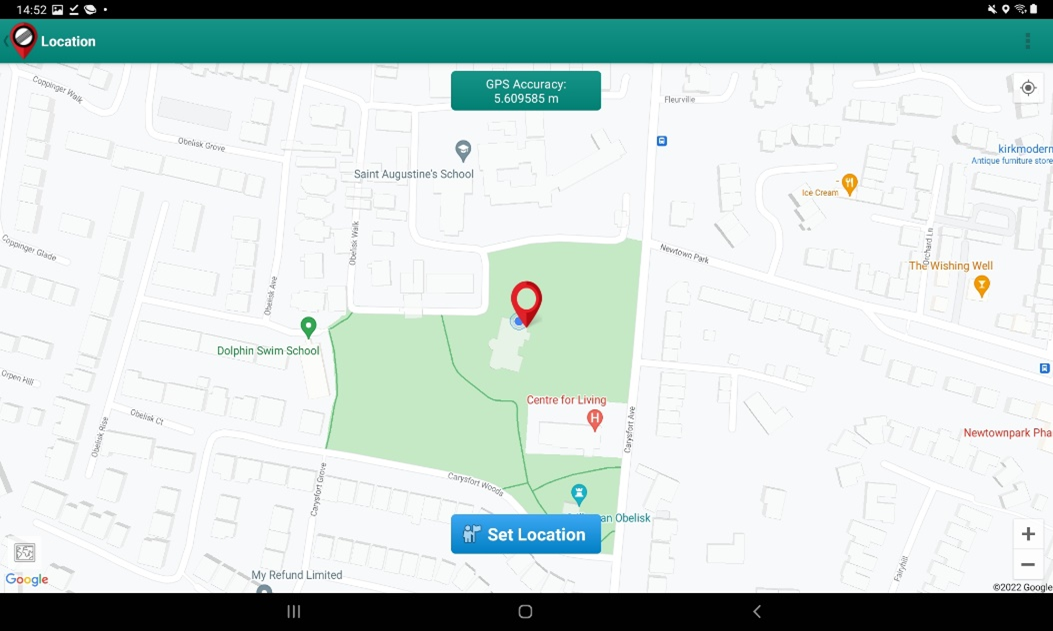
User can view their location on the map to confirm the location of the new speed sign.
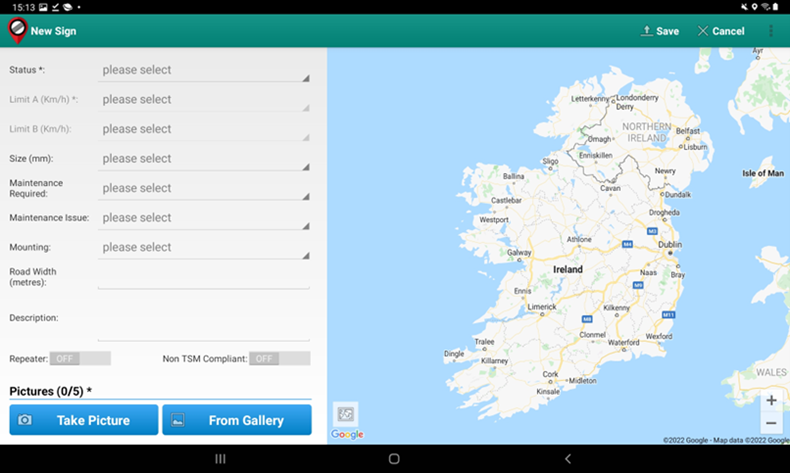
Users can take or upload 5 photos to confirm the new speed limit sign created on the PMS database.