Add External Map Layer¶
The Add External Map Layer feature is used to add an external WMS layer to the map. This can be done by clicking the ‘Add External Map Layer’ button located at the bottom of the map layer tree.
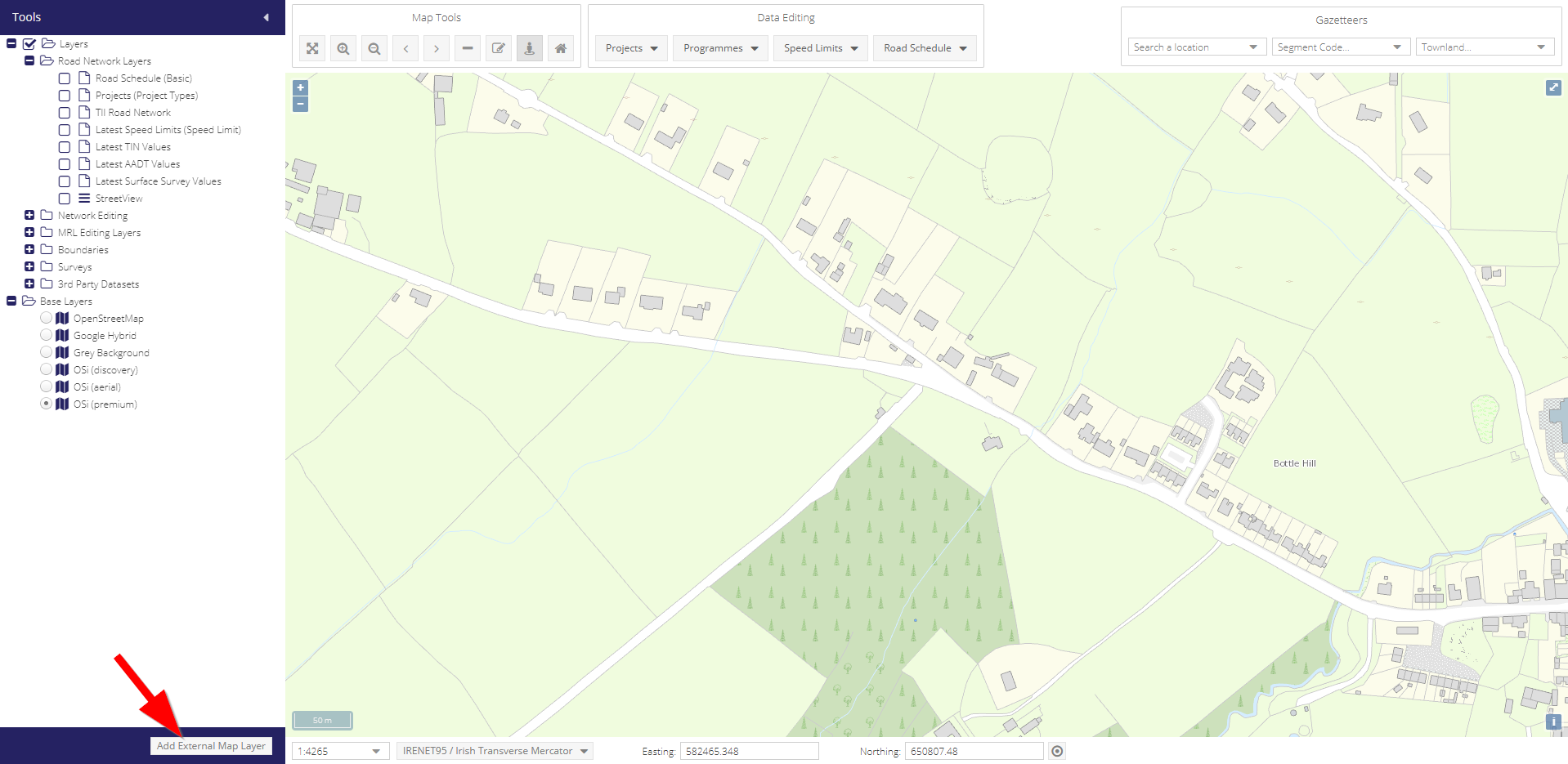
This opens the Add External Map Layer form. Choose a WMS-URL and Version and then click ‘Request available layers’.
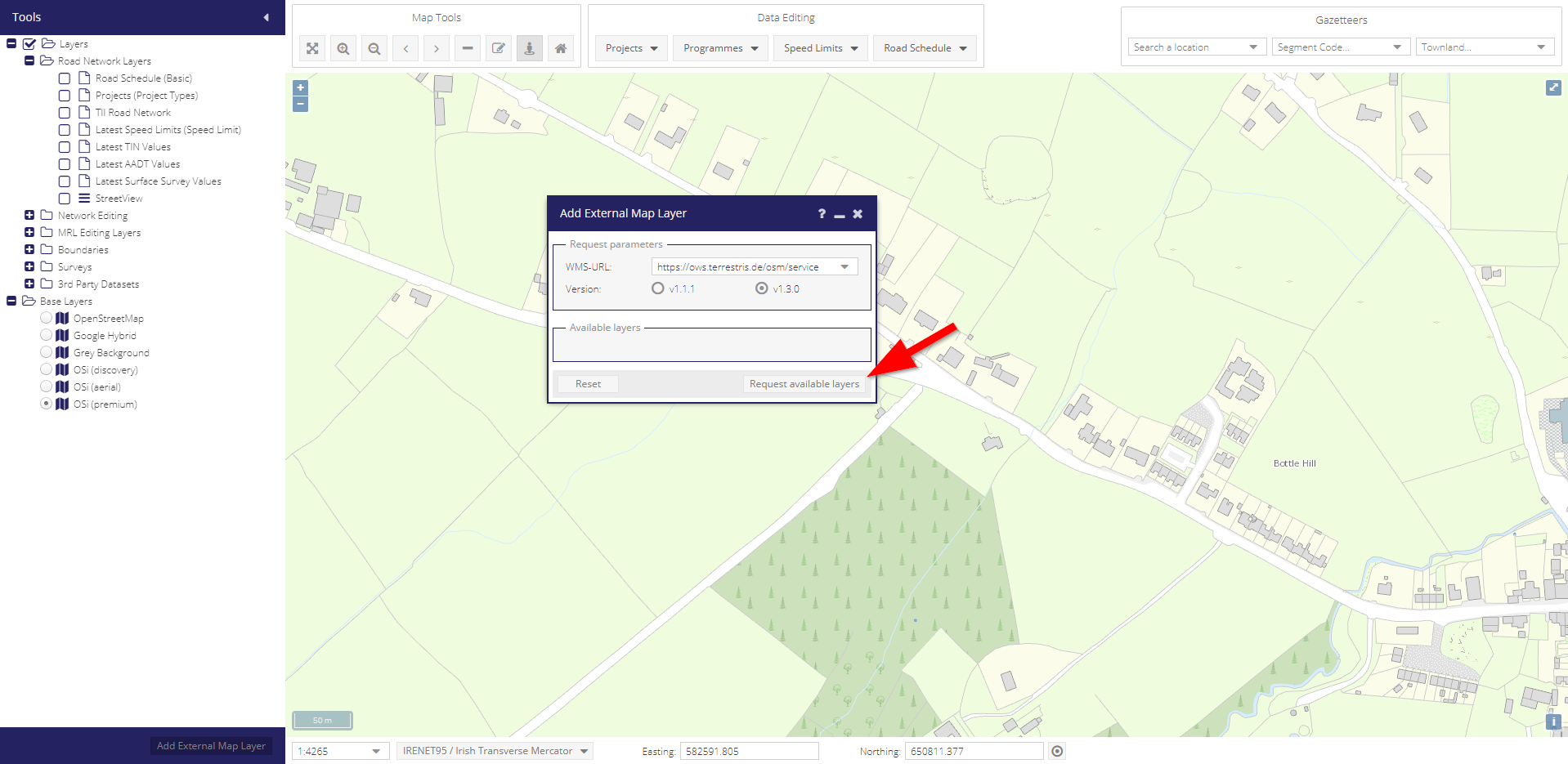
The Available Layers table updates to display layers the user can add to the map from that specific WMS-URL. After this, all that’s left to do is to check the respective boxes for the desired layers and click ‘Add chosen layer’.
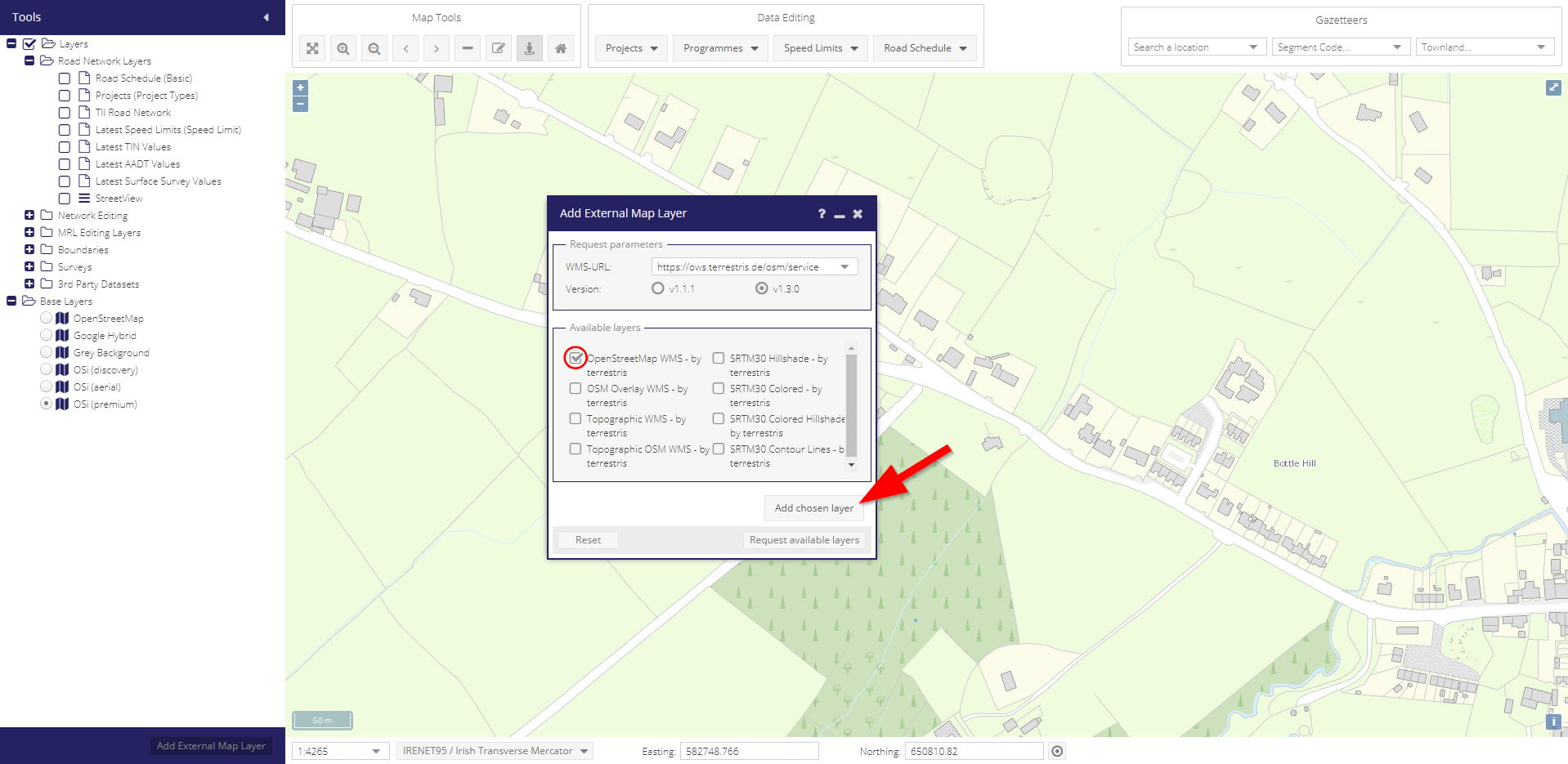
The layer is added to the map layer tree and is ready to use.