Legacy Segments¶
When the road network is updated, road segments (which are collections of one or more edges) are automatically transferred to the new road network.
In cases where the underlying road network has changed it is not always possible to transfer all of the edges in a segment to the new network. In these cases the segment is displayed as a brown line, and categorised as “Legacy Road (to be fixed)”.
These segments can be easily seen by filtering the Road Schedule grid:
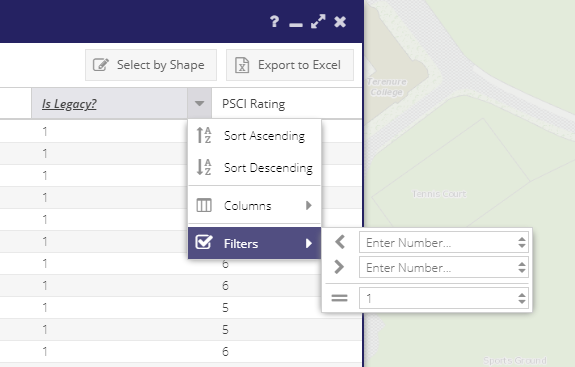
Following each network update each LA should review these legacy segments to either fix them, or to remove them.
Each time the road network is subsequently updated, any edges that are associated with a legacy segment are reviewed to see if they now have a matching road they can transfer to. For this reason cleaning up legacy segments regularly will speed up the Prime2 transfer process.
Changes to the road network¶
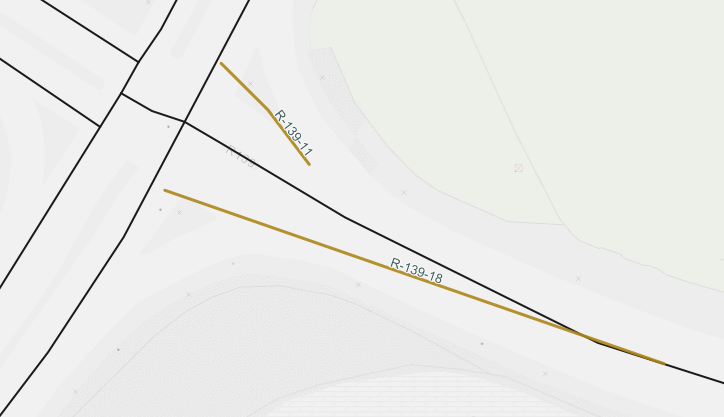
Missing Edges¶
If the road has been added back to the network using the Missing Edges Tool then the legacy segment should be associated with the newly added floating edge.
In the example below the dashed-red line represents a “Floating & Unregistered” road. The R-824-17 legacy segment can be edited to disassociate it from its current edge and then reassociated with the floating edge. The floating edge will have been sent to the OSi to add to their Prime2 network, and once added in the segment, and any other data associated with the floating edge, will be transferred to the Prime2 edge.
Note to change which edges are currently associated with a segment use the Road Segment Form - this is currently only available in the “classic” user interface.

TODO - check if this process could be semi-automated once the missing edges have been added to the road network.
