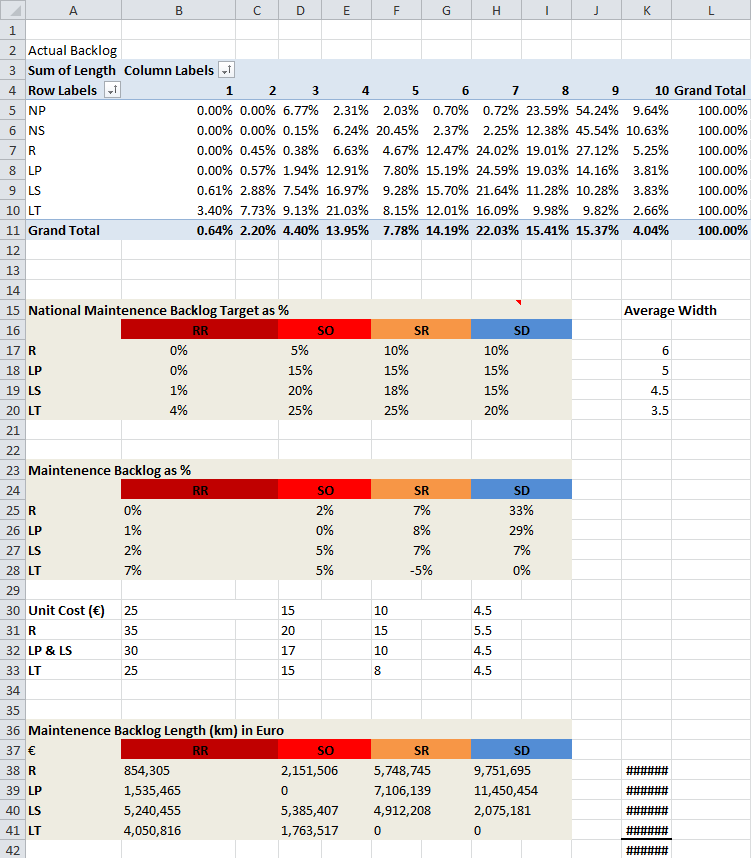PSCI Report¶
This is a summary PSCI Excel workbook that contains all PSCI ratings for every road in the local authority. Note the “Enable Content” option must be clicked for the Year and Month columns to be filled (these are calculated from the Timestamp), and for the charts to be populated.
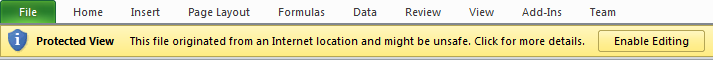
The workbook contains a number of sheets, listed below.
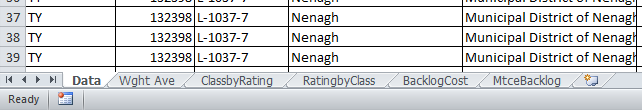
Data¶
The first sheet in the workbook has a dump of all PSCI data in the system. This is used to populate the charts and graphs in the other sheets.
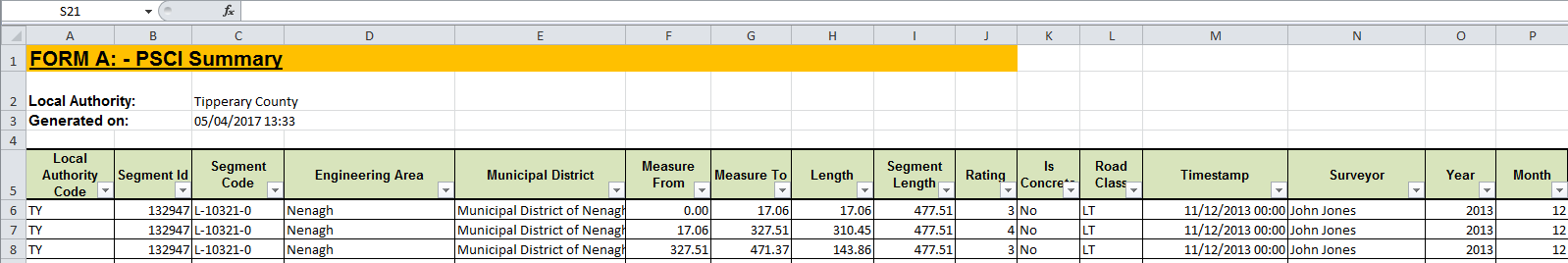
Weighted Average¶
This sheet calculates a weighted average for a road segment based on the length of each PSCI value.
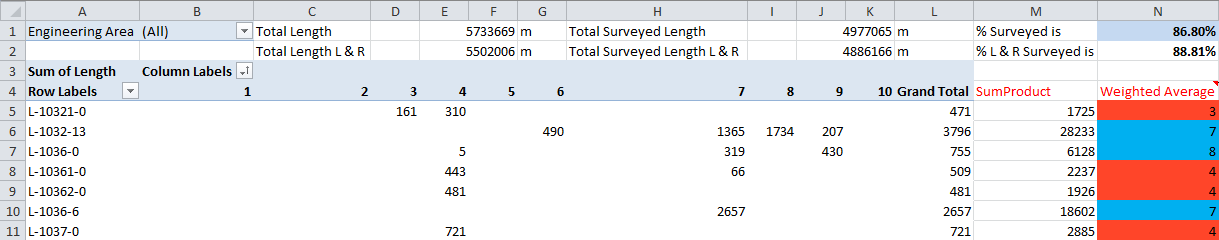
Class by Rating¶
This sheet contains three charts, displaying PSCI lengths and percentages split into road classes (Local Primary, Local Secondary etc.)
Rating Sum of Length by Road Class
Rating Percentage by Road Class
Sum of Length by Road Class and Rating
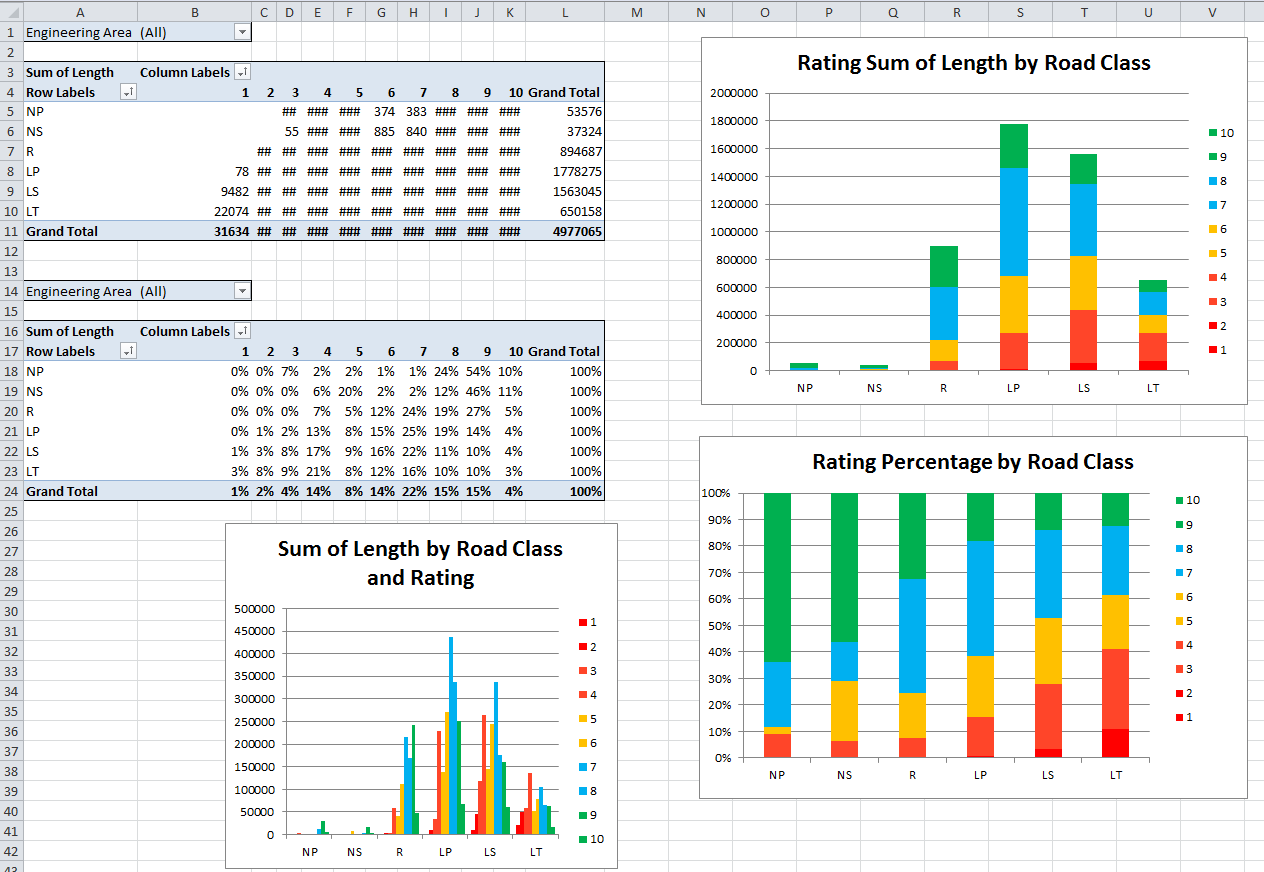
Rating by Class¶
This sheet contains three charts, displaying road class lengths and percentages split into PSCI ratings (1-10).
Road Class Sum of Length by Rating
Road Class Percentage by Rating
Sum of Length by Rating and Road Class
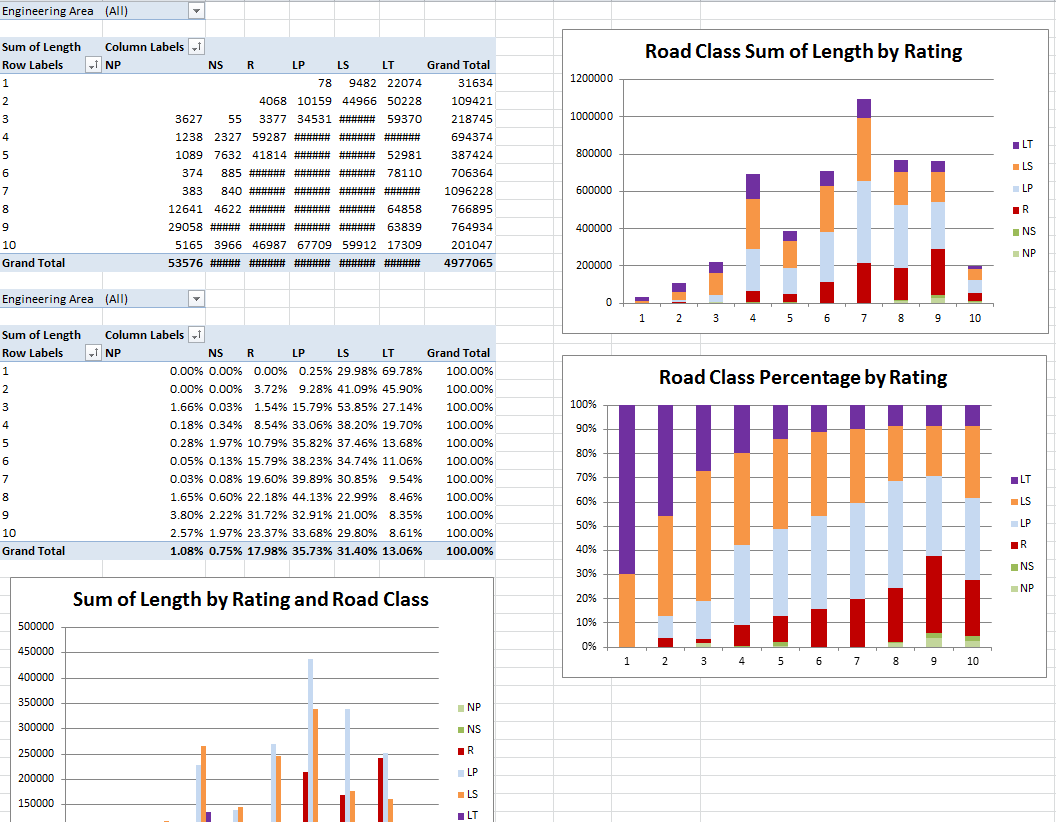
Backlog Cost¶
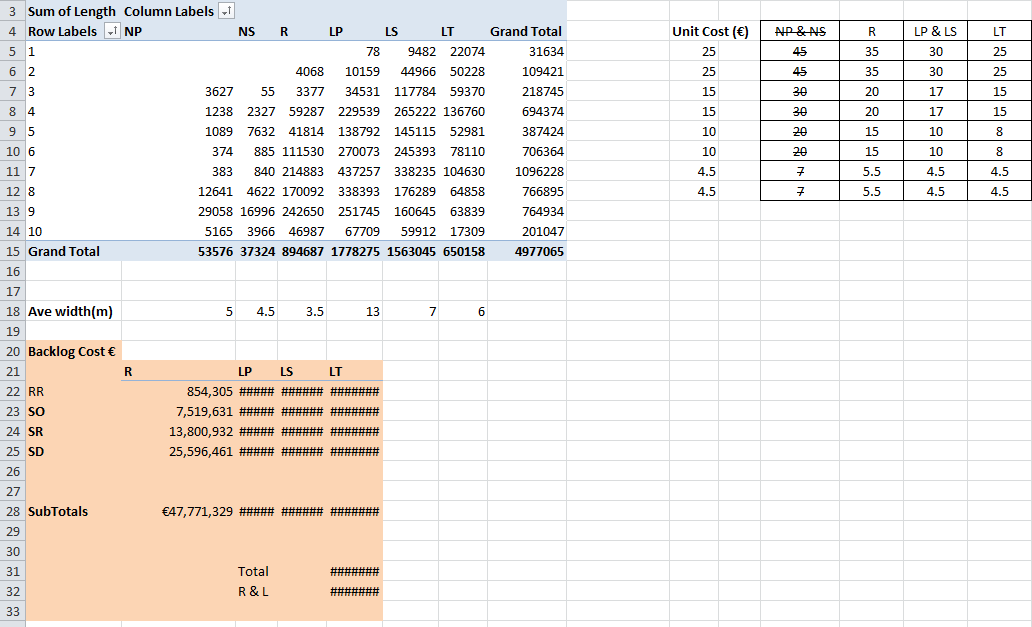
Maintenance Backlog Cost¶