Other Expenditures¶
The Other Expenditures page is used to manage Expenditure Categories that can be used against Programmes in the Other Expenditure Tab. This page is used to view, edit and export Other Expenditure Categories.
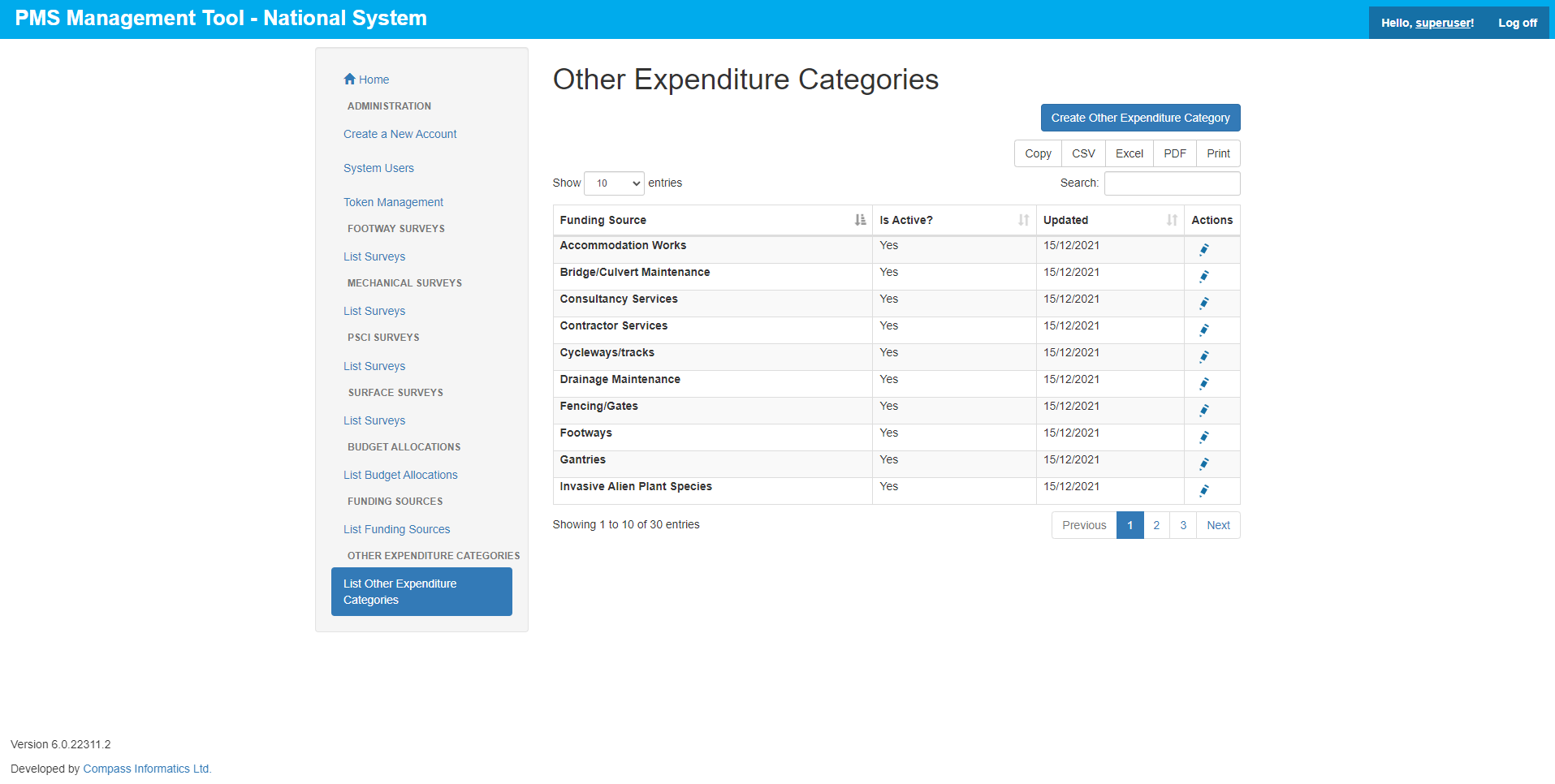
Similarly to other pages in the Management Tool, the user is provided with functionality to export the displayed data table to an assortment of filetypes, by clicking the appropriate file type button in the top right corner.
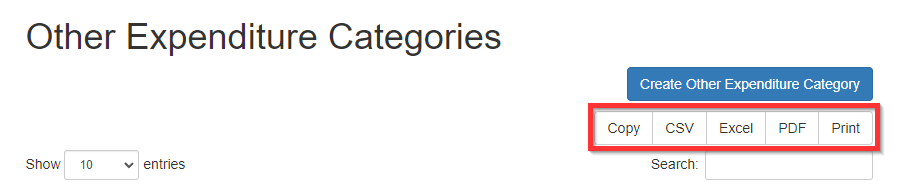
The supported filetypes are listed below:
Copy (will copy the contents to the local clipboard)
CSV
Excel
PDF
Print (will display a dialog to print the content directly)
Editing Other Expenditures¶
It is possible to edit Other Expenditure Categories by clicking the Edit Other Expenditure Category Pencil Icon for a single entry, editing the Name and clicking the Save Changes Button.
Users are able control whether the Other Expenditure Categories are available to be used in the main PMS application, by using the Is active tickbox. Unticking it will make the entry unavailable to be added to programmes.
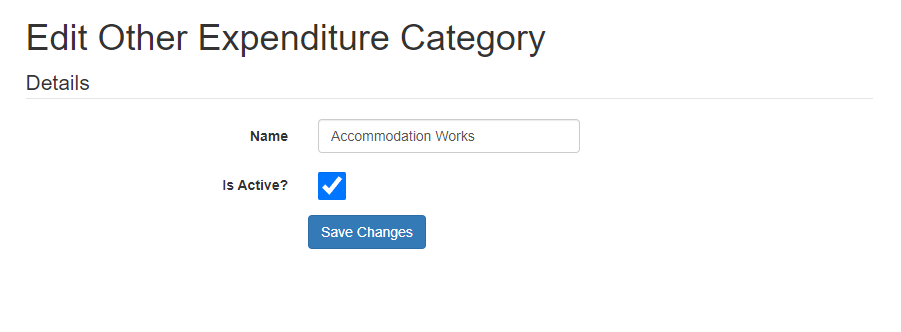
Creating Other Expenditures¶
Creating a New Other Expenditure Category can be achieved on the Create Other Expenditure Category page. The page can be accessed by clicking the Create Other Expenditure Category in the top-right corner of the Other Expenditure Categories list page.
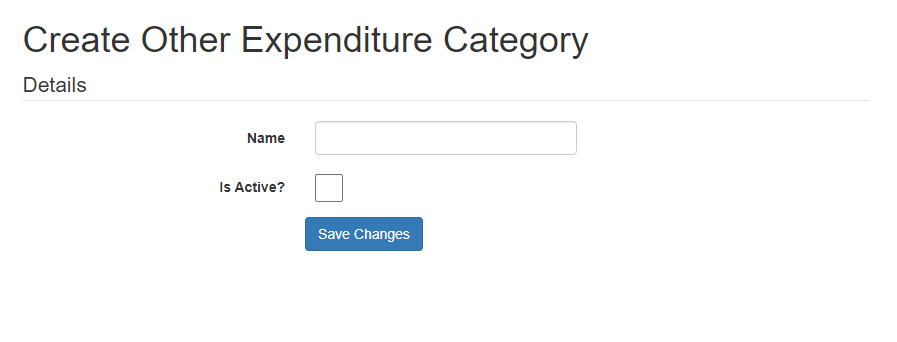
The User must define a Name for the Other Expenditure Category and click the Save Changes Button.
Please Note: The created Other Expenditure Category, will only be available if the Is Active tickbox is ticked.