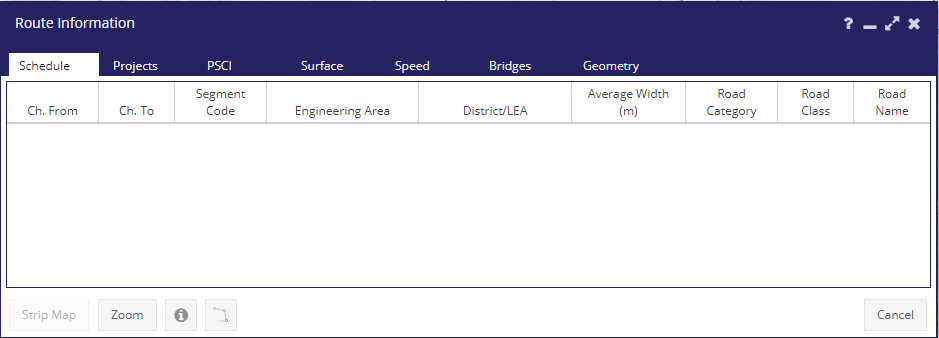Info Tool Functionality¶
The Info Tool displays information from the Road Schedule, as it relates to:
Usage¶
The Info Tool is accessible by clicking the ![]() icon from the Map Tools toolbar.
icon from the Map Tools toolbar.
This opens the Route Information window:
This window is empty until sections of the Road Schedule are selected via one if two tools:
The Point Tool: Select a single Segment
The Line Solver Tool: Click points along the network to select multiple Segments
Once some of the Road Schedule is selected, data is returned for the Schedule tab. Data is retrieved for each subsequent tab when that tab is selected.
Each tab contains fields displaying chainage information. Chainage values are relative to the user selected line.