Programmes and LA Programmes¶
Below is an overview of the Phase logic applied to Programmes and Local Authority Programmes. For information relating to the specific map layers and grids that form this module, please refer to:
Programmes Phases and Logic¶
Programmes are a collection of projects that are under the same funding source.
A Roads Programme (RP) is a collection of Project Works carried out by the Council under a specific road maintenance grant.
N.B. The ‘Funding Category’ of the associated Works must match the ‘Funding Category’ of the RP.
There are validations that guide the logic for adding and removal of these programmes for Projects, most notably:
Locked Programmes are unable to be removed from Projects.
The same Programme cannot be associated for the same project more than once.
Only Programmes within the same time period will be available as Funding sources for the Project. Currently Only Programmes within the Year of Works + 4 will be available as a funding source for the Project.
Funding Sources marked as legacy will not be able to be added as funding sources.
Availability of Programme as a Viable funding source
Project Year |
Programme Year |
Programme Available as Funding Source for Project |
2025 |
2025 |
Yes |
2025 |
2029 |
Yes |
2025 |
2030 |
No |
Projects Prioritisation¶
When adding multiple Projects to the same programme, the Priority will be defined depending on the Order by the sequence in which they are added to the Programme.
i.e.
Project 1 is added first, it’s priority is defined as 1
Project 1 is added second, it’s priority is defined as 2
The priority can be changed be clicking and releasing the Project in the desired position. The Projects List can be accessed, by opening the relevant Programme Form and navigating to the General Tab.
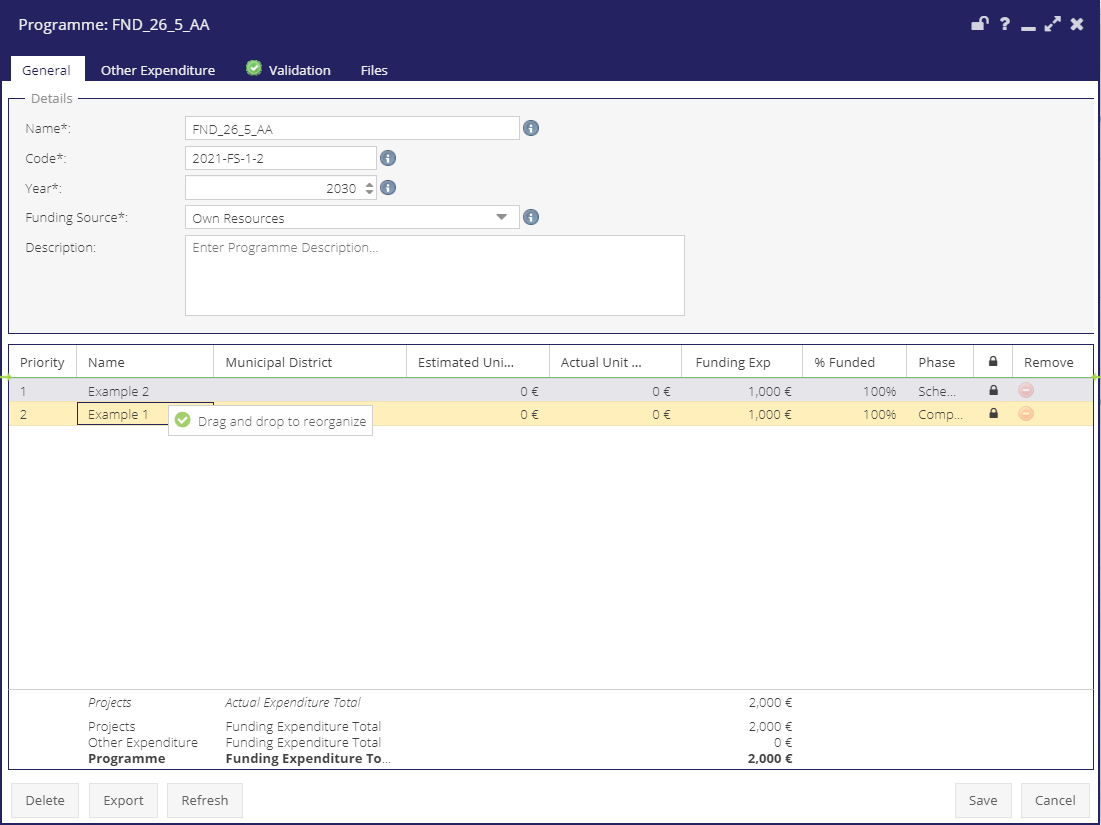
LA programmes Phases and Logic¶
Works contained in Programmes that have the Same Funding Source are grouped under LA Programmes; as such LA Programmes can be defined as a collection of Programme Contents.
LA programme phases¶
The LA programme will automatically go through a set of specific phases, depending on certain conditions being met for the LA Programme or associated Projects.
Note
These Phases can vary depending on the Type of Projects contained Within
The Phases for LA Programmes - Regional and Local Projects, are:
Planned - The LA Programme will go into the Planned phase immediatly after the Programme is first created.
Scheduled - LA programme goes to ‘Scheduled’ phase after first submission of the programme. When the Programme is submitted a new Form B file will be generated and made available for download in the Files Section. Form B files generated previously will still be available for download on said list.
Pre Closed-Out - The LA Programme will move into the phase when it’s submitted and all of its projects are in one of the manual phases: ‘Complete’, ‘Partially Complete’ or ‘Not Completed’. Please note that if all of the associated programmes go into the ‘Complete’ phase, the LA Programme will into the ‘Closed Out’ Phase.
Closed Out - The LA programme will move to ‘Closed-Out’ phase when it’s submitted, all of its projects are in ‘Complete’, ‘Partially Complete’ or ‘Not Completed’ phase and user selects “Close Out” for final submission of the programme
The Phases for LA Programmes - National Projects, are:
Planned - The LA Programme will go into the Planned phase immediatly after the Programme is first created.
Pre Closed-Out - The LA Programme will transitions to Pre Closed-Out when all the contained projects are marked as ‘Complete’.
Closed Out - The LA Programme will transitions to Closed-Out when the Programme in the Pre-Closed out phase is Submitted
The Phases for LA Programmes - Non-Public Projects, are:
Planned - The LA Programme will go into the Planned phase immediatly after the Programme is first created.
Pre Closed-Out - The LA Programme will transitions to Pre Closed-Out when all the contained projects are marked as ‘Complete’.
Closed Out - The LA Programme will transitions to Closed-Out when the Programme in the Pre-Closed out phase is Submitted
Submitting an LA Programme¶
Submitting an LA Programme is only available to users who have the ‘Programme Submitter’ role. When the user Submits the LA Programm, a Form B will be generated and made available in the Files Tab on the LA Programm Form.
A New file is generated each time the LA Programme is submited.
Please Note that a LA Programme cannot be Re-Submited if all associated Projects are ‘Completed’.