Speed Limits Forms¶
New Speed Limit¶
Speed Limits - General Tab¶
The General tab of the Speed Limits form contains general details and locational information about the Speed Limit. There are mandatory fields that must be complete before the Speed Limit can be created, these are marked with an asterisk (*).
System created National Defaults are read-only, and are displayed with a padlock item in the top-right corner.

Note: The name of the Speed Limit should be obvious enough to distinguish it from other similar Speed Limits.
Tool Tips
Ref No.: A free text field for any associated reference number
Date Commenced: When the limit came into effect
Expiry Date: Applies to roadworks of limited duration
Last Review Date: Date of last review of the limit by the council
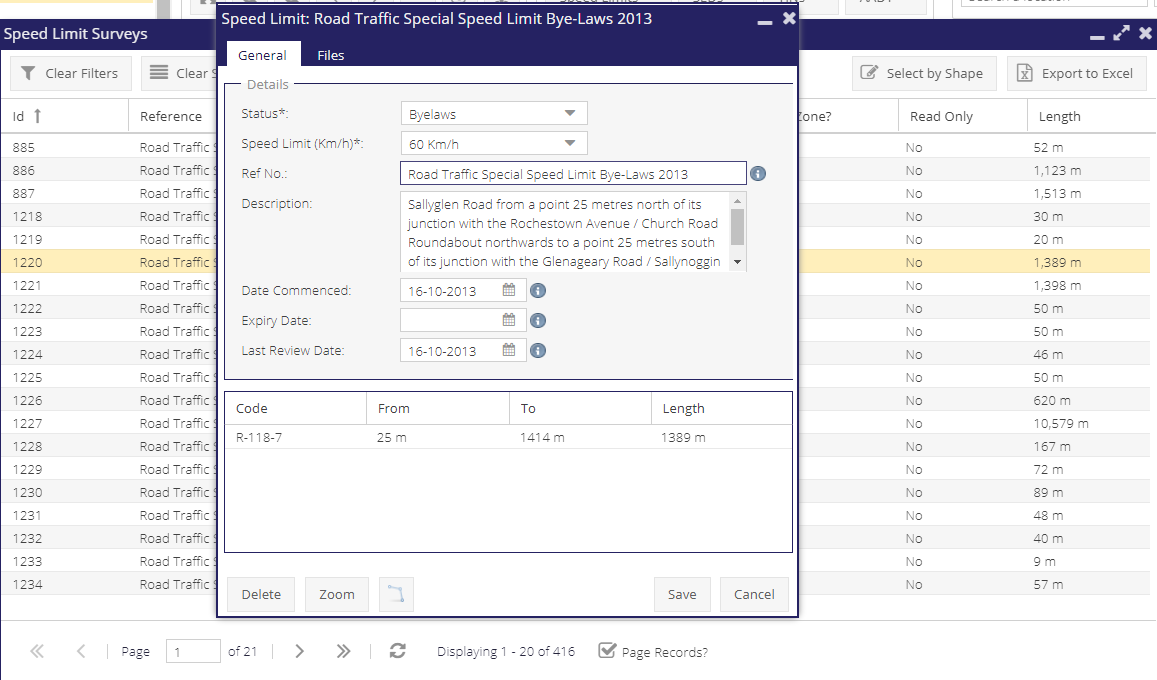
Speed Limits - Files Tab¶
The Files tab of the Speed Limits form contains the ability to add files to the Speed Limit.
Note files can only be added after the Speed Limit has been created.
Speed Limits - History Tab¶
The History tab lists all edits made to the Speed Limit form from its creation onwards. The date of the edit and the logged in user who made the edits is displayed.
New Speed Limit Zone¶
Speed Limit Zone - General Tab¶
The General tab of the Speed Limits Zone form contains general details and locational information about the Speed Limit Zone. There are mandatory fields that must be complete before the Speed Limit Zone can be created, these are marked with an asterisk (*).
Spped Limit Zones are captured using a polygon tool. When a section of the road network is selected, each segment within the selection is displayed in the grid at the bottom of the form.
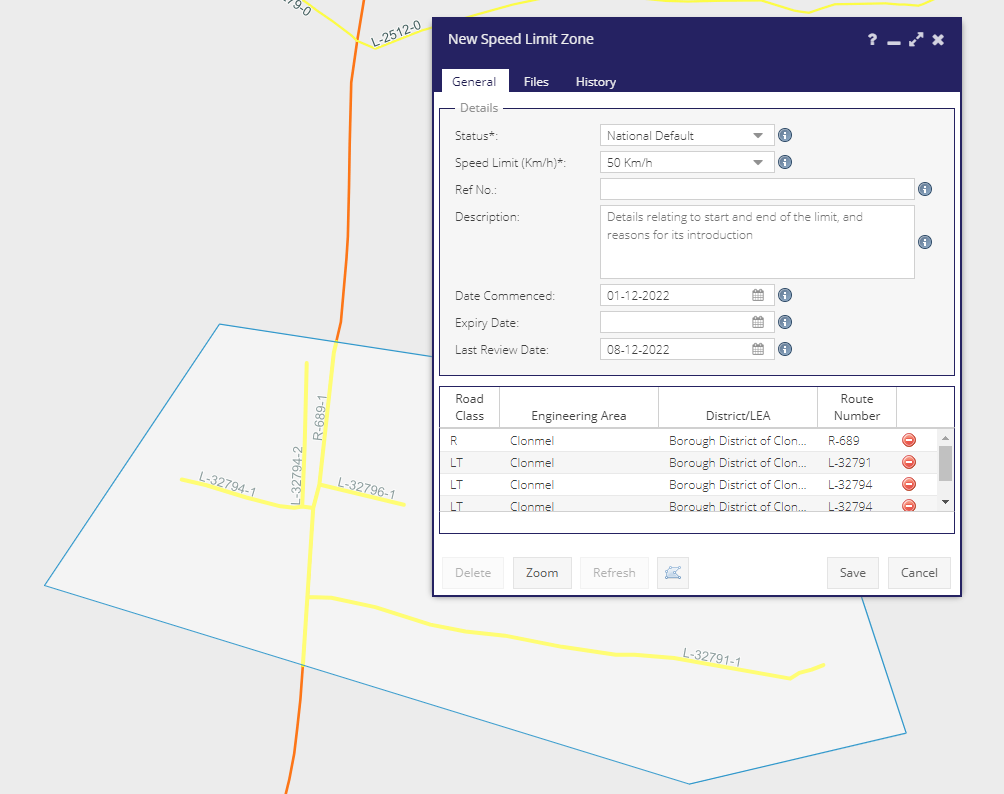
Speed Limits - Files Tab¶
The Files tab of the Speed Limit Zone form contains the ability to add files to the Speed Limit Zone.
Note files can only be added after the Speed Limit Zone has been created.
Speed Limits - History Tab¶
The History tab lists all edits made to the Speed Zone form from its creation onwards. The date of the edit and the logged in user who made the edits is displayed.