Special Engineering Difficulties - Form¶
General Tab¶
The General tab of the SEDs form contains a Feature Type drop down and Description field both of which are mandatory fields that must be complete before the SED can be created, these are marked with an asterisk (*).
SEDs can be created using either the “Polygon Tool” or the “Circle Tool”.
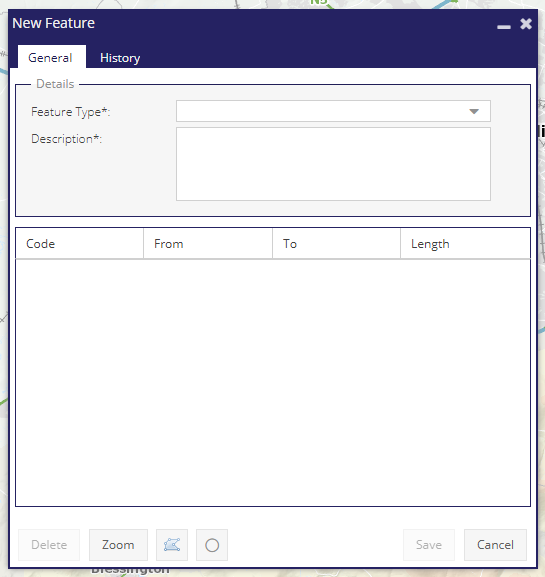
New SED General Form Tab¶
Spatial Tools¶
Polygon Tool: Use to create surface survey zones.
 Circle Tool: Use to create surface survey zones.
Circle Tool: Use to create surface survey zones.
Special Engineering Difficulties - History Tab¶
The History tab of the SEDs form shows when the SED was last edited, by whom, and the length of the roads within the SED at that point in time.
Note - system edits made by superuser are hidden in this list.
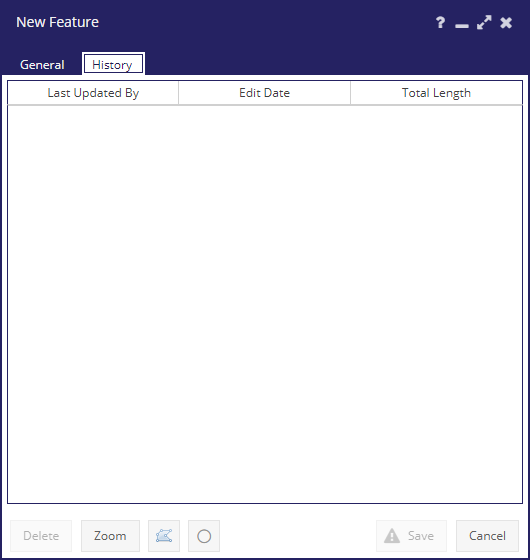
New SED form - History Tab¶