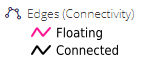Combined Network Edges¶
There are a number of layers which are in place specifically to facilite the digitisng of missing edges.
Combined¶
In order for users to snap between edge features in the Network Edges dataset and features in the Missing Edges dataset, both need to sit in the same vector layer. All active network edges are included but only non-processed missing edges are included.
Due to load times for features rendered as vectors, the layer only becomes visible at scales above 1:200,000.
This layer has a single thematic where Missing Edges are styled on their Resolved status and Network Edges are styled based on thier In Charge status and, if In Charge, their public/non-public status.
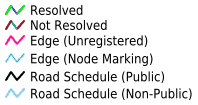
The grid can be filtered to show only network or only missing edges using the source column.
Connectivity¶
Similarly to Nodes, the connectivity Layer Style, displays Edges in Mangenta or Black depending on if they are Connected or Floating Edges.