Works Grid - Automated Chainage Calculations¶
This funcionality is used to recalculate the length between points when moving them using the digitising tools. The following are behaviour examples of this in action. To follow along, be sure to open an existing Project form, in the Works tab.
Example 1 - Pull first point back in the selection¶
Click the Create New Project option through the Projects dropdown.
Draw lines using the Line Tool.
Add 3 sections to the Project (i.e. Project has 300m, so each section would have 100m).
Click and drag the first point back.
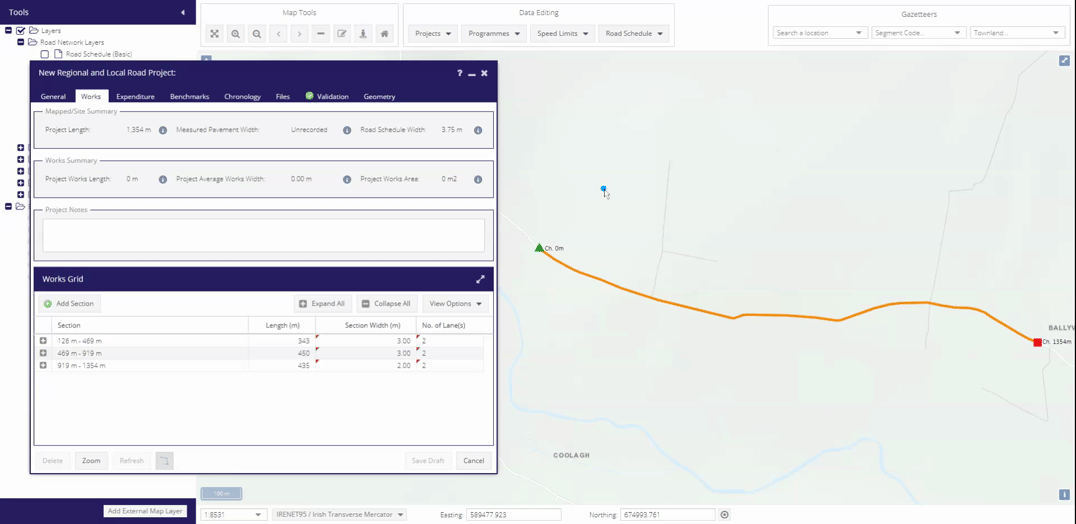
The point is repositioned correctly, a new unregistered section (not added in the works grid) is created between the previous starting point and the new one. The ‘Section’ fields are updated for all of the created sections. In this case the length of the sections is not going to change. What is going to change however are the spans, because with a new section being created at the start of the selection (0m point is pushed back), the overall length of the project is increased.
Example 2 - Push point(s) forward¶
Click the Create New Project option through the Projects dropdown.
Draw lines using the Line Tool.
Add 3 sections to the Project (i.e. Project has 300m, so each section would have 100m).
Click and drag the last point forward.
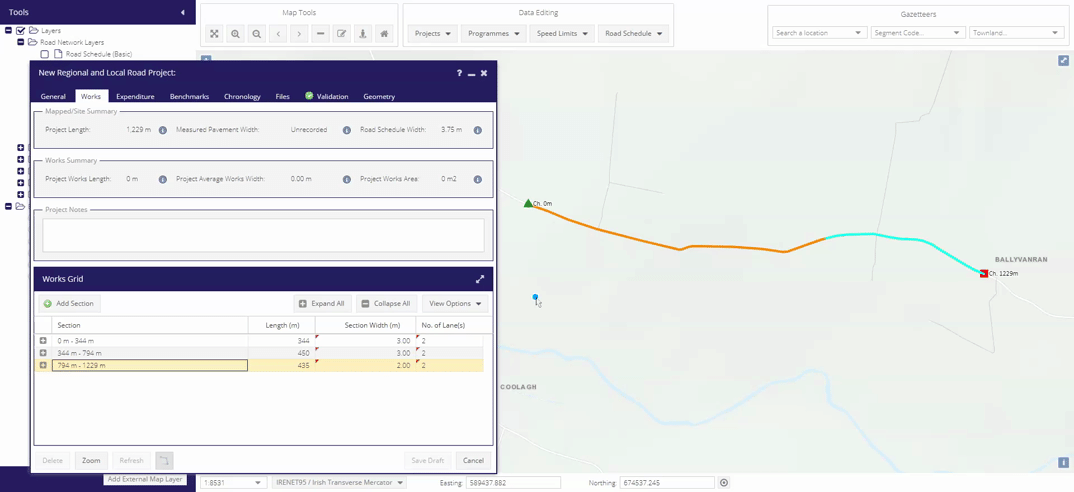
The point is repositioned correctly and the ‘Length’ and ‘Section’ value span of the last section are updated to reflect the new segment covered.
Example 3 - Pull/Push point over other point(s)¶
Click the Create New Project option through the Projects dropdown.
Draw boundaries using the Line Tool.
Add 3 sections to the Project (i.e. Project has 300m, so each section would have 100m).
Click and drag any point forward or backwards.
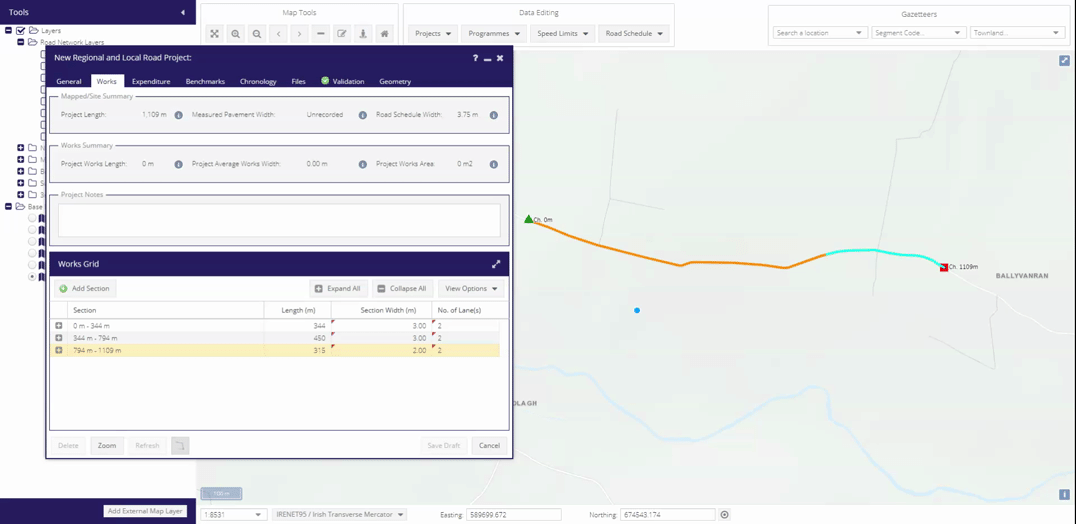
The point is repositioned correctly. The ‘Length’ becomes 0m and the ‘Section’ value span becomes the same value for the 2 points (i.e. 235m - 235m). All the other ‘Sections’ are updated to reflect the change in the selection.