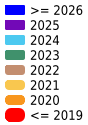Project Auxiliary Items¶
Aux. Items Tab¶
Aux. Items Form¶
General Tab¶
Fields:
Aux. Id: A system generated identifier will be created once the Auxiliary Item is saved.
Exp. Classification: Expenditure class for this Auxiliary Item.
Auxiliary Item: Mandatory selection from a list of expenditure categories.
Description: Mandatory description for the Auxiliary Item being created.
Value: The value of the Auxiliary Item.
Feature: Select the
 icon to add a polygon feature, select the
icon to add a polygon feature, select the  to add a point feature.
to add a point feature.
Note
The Total amount of values applied to all Auxiliary Items for a project (displayed at the bottom of the grid), must be less than or equal to the Actual Project Cost.
Note
Auxiliary Items are not saved to a project until the parent project form is saved. This is denoted by a red triangle tag in the top left corner of each altered column.
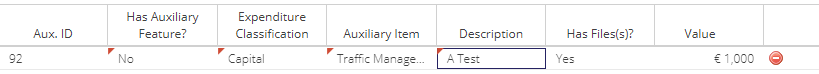
History Tab¶
Shows the history of updates to this Auxiliary Item
Files Tab¶
Map Layer & Grid¶
Phase: 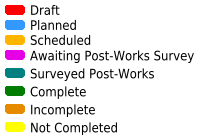 Type:
Type:  Category:
Category:  Year:
Year: