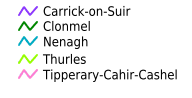Schedule - Map Layer¶
The Road Schedule Layer contains Registered roads for the Local Authority. The segments that compose the Road Schedule, can be managed using the Segments Form.
See also Road Schedule Grid for information on the corresponding Grid.
The Road Schedule Layer can be displayed in the following styles:
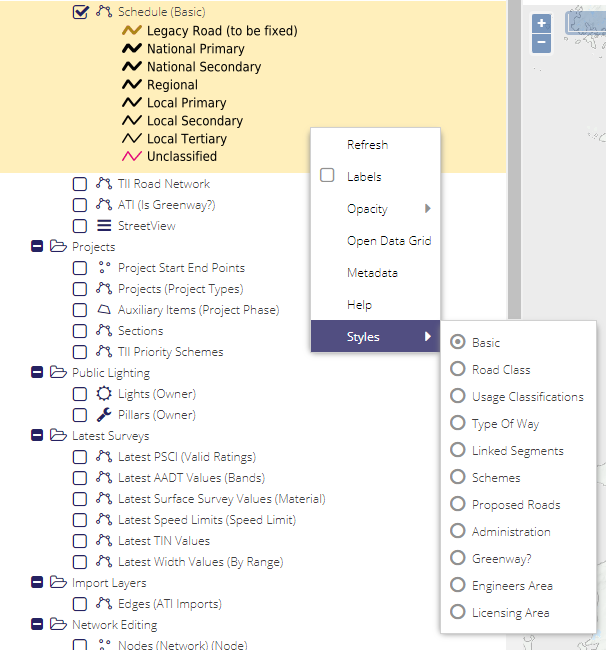
Basic¶
The Basic Style, is the default Style under which the Layer is presented when it is turned On in the Layer Tree. When displaying in the basic style, the Road Schedule will display the Roads per Class, without color coding, and with Legacy Segments and Unclassified Segments in a diferent color, as per Legend Bellow.
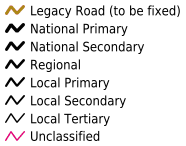
Road Class¶
When Displaying in the Road Class style, the Road Schedule segments will be displayed color coded per road classification.

Usage Classification¶
When displaying in the Usage Classification Style, the Road Segments will appear color coded depending on the usage classification of the segment.
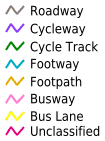
Type of Way¶
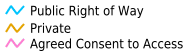
Linked Segments¶
Displays a subset of the Road Schedule and are styled relative to the data they represent.
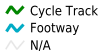
Schemes¶
Displays a subset of the Road Schedule and are styled relative to the data they represent.
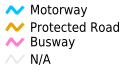
Proposed Roads¶
Displays Proposed Roads divided by their Usage Classification
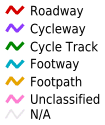
Administration¶
Diplays Roads regarding the current administration status
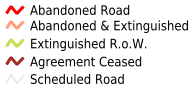
Greenway ?¶
This Style displays Road Segments divided by whether they are marked as Greenways or not

Engineers Area¶
When Displaying in the Engineers Area style, the Road Schedule segments will be displayed color coded per area. Relates to the Engineering Area dropdown in the Road Segment form.
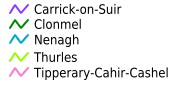
Licensing Area¶
When Displaying in the Licensing Area style, the Road Schedule segments will be displayed color coded per area. Relates to the Licensing Area dropdown in the Road Segment form.